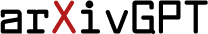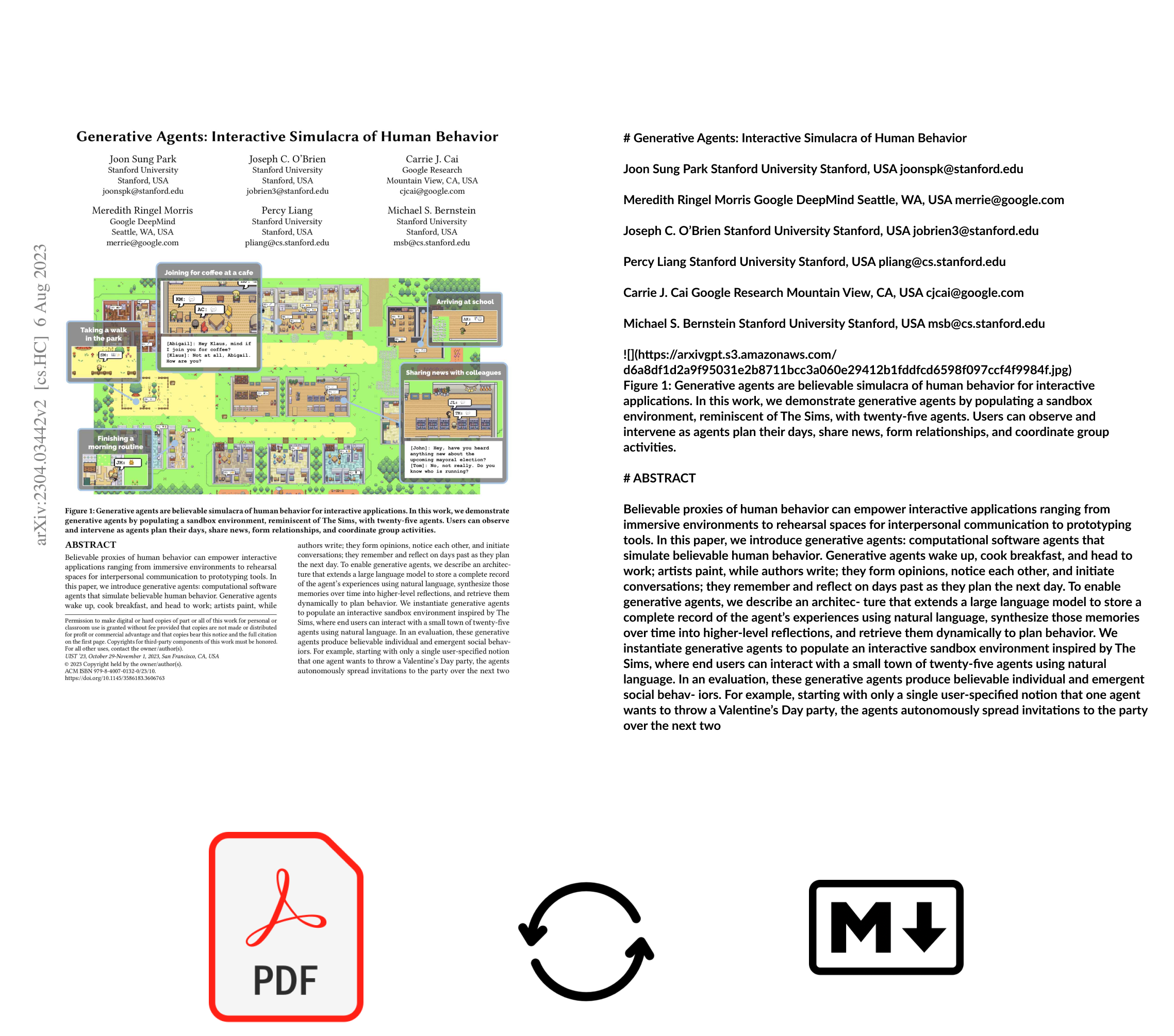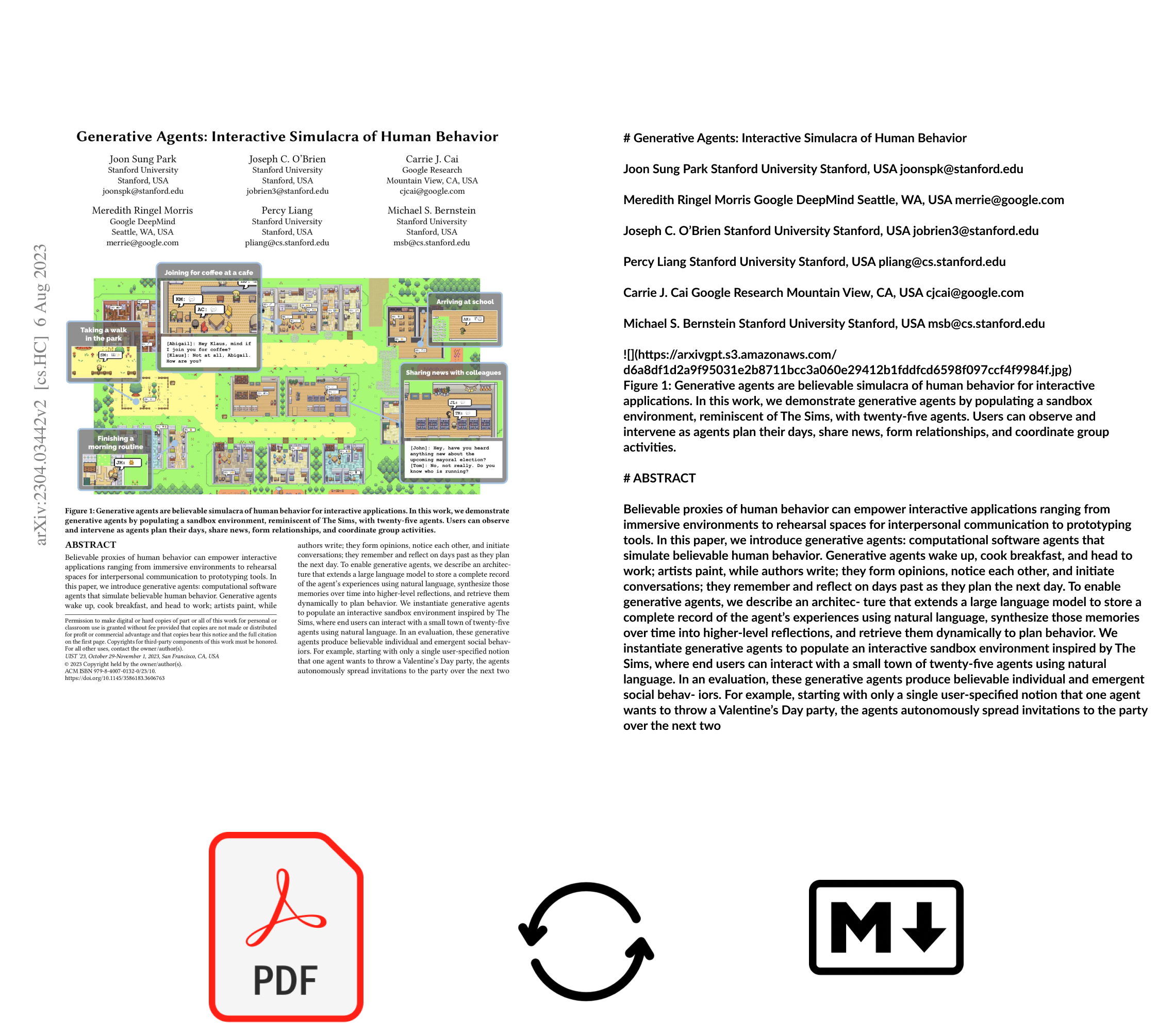
👋 Overview
The arXivGPT Paper API offers a powerful solution for converting any arXiv paper into Markdown or plain text formats. Allowing you the following:- Power AI agents with structured scientific content
- Build custom applications leveraging arXiv paper data
- Enhance research workflows and data analysis
- Explore and experiment with scientific literature in machine-readable formats
🚀 Getting Started
Our API is powered by RapidAPI, ensuring a smooth and secure integration process. Follow these simple steps to get started:-
Obtain API Credentials:
- Subscribe to our API and get your key from RapidAPI.
-
Prepare Your Request:
- Add your RapidAPI credentials to the request header:
x-rapidapi-keyx-rapidapi-host
- Include query parameters:
paper_id(required): The arXiv paper identifiernum_pages(optional): Number of pages to return
- Add your RapidAPI credentials to the request header:
-
Make the API Call:
- Choose between Markdown or plain text endpoints
- Execute your request and receive the converted paper data
💻 Code Examples
Here are sample code snippets to help you get started quickly:📊 API Response
Our API returns the converted paper content along with metadata. Here’s a sample response structure:🛠 Use Cases
- Build AGI: Power your AGI with structured scientific content
- AI-Powered Literature Review: Train models on structured paper data for automated summarization and analysis.
- Custom Search Engines: Build specialized search tools for scientific literature.
- Data Visualization: Create interactive visualizations of research trends and connections.
- Accessibility Tools: Convert papers to more accessible formats for screen readers or text-to-speech applications.
📈 Pricing and Limits
Visit our RapidAPI page for up-to-date information on:- Free tier limitations
- Paid plan options
- Rate limits and usage quotas
🤝 Support and Feedback
We’re committed to providing an excellent developer experience:- Join our Discord community for real-time support and discussions.